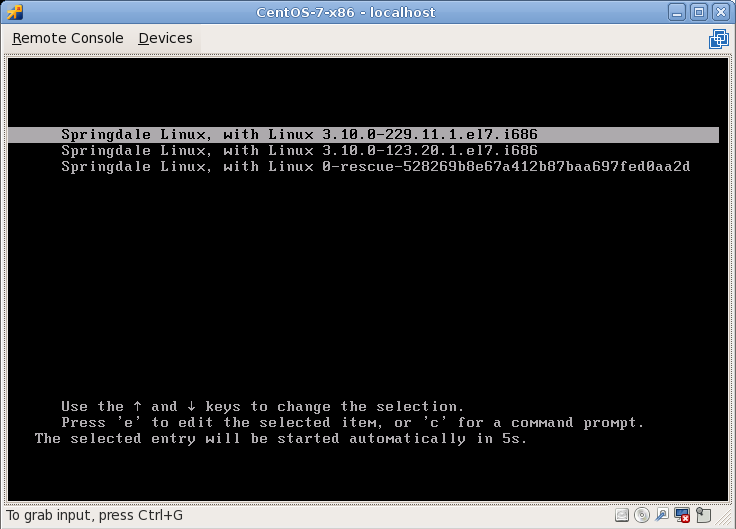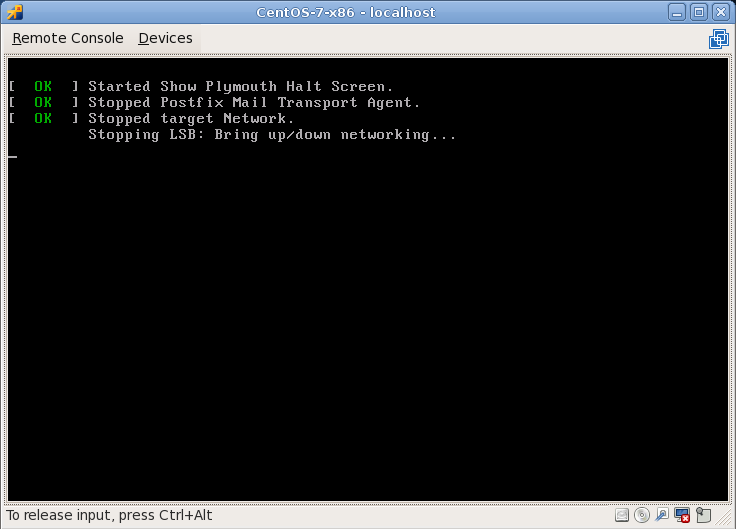avij wrote:Note that you could have used the beta images of
CentOS 7 i386 as well.
Oh, I didn't know the official i386 beta for CentOS 7 already existed, there is no word of it yet in
the FAQ.
It's nice to know, thank you!
So I thought I should also post the screenshots for a shutdown, here they come:

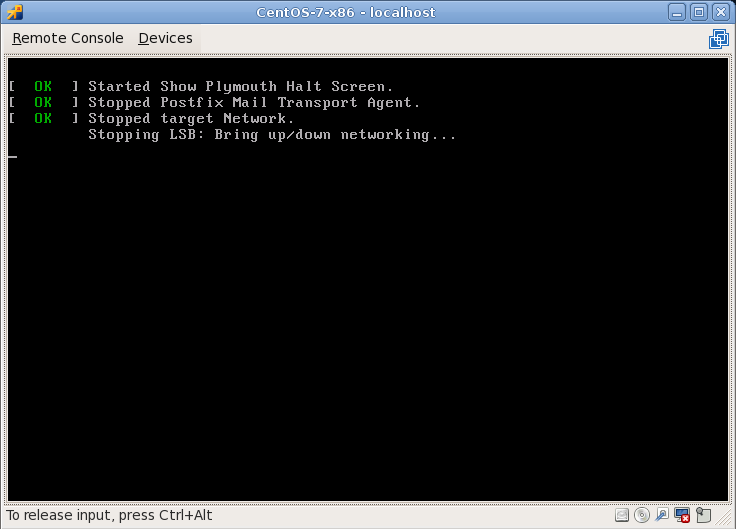



----------------
By the way, I have pruned the running services to what I consider the bare minimum for a text-based working system (plus the "gpm" service, for good measure), and as can be seen in my first post the system is only using 22 MB of RAM memory just after boot --so I'd like to share what services I have running, and also what sockets are listening in order to start services on-demand:
Code: Select all
# systemctl --all | grep active | egrep -v 'inactive|exited' | egrep -e '.service|.socket'
atd.service loaded active running Job spooling tools
chronyd.service loaded active running NTP client/server
crond.service loaded active running Command Scheduler
dbus.service loaded active running D-Bus System Message Bus
getty@tty1.service loaded active running Getty on tty1
gpm.service loaded active running Console Mouse manager
lvm2-lvmetad.service loaded active running LVM2 metadata daemon
network.service loaded active running LSB: Bring up/down networking
postfix.service loaded active running Postfix Mail Transport Agent
rngd.service loaded active running Hardware RNG Entropy Gatherer Daemon
rsyslog.service loaded active running System Logging Service
sshd.service loaded active running OpenSSH server daemon
systemd-journald.service loaded active running Journal Service
systemd-logind.service loaded active running Login Service
systemd-udevd.service loaded active running udev Kernel Device Manager
dbus.socket loaded active running D-Bus System Message Bus Socket
dm-event.socket loaded active listening Device-mapper event daemon FIFOs
lvm2-lvmetad.socket loaded active running LVM2 metadata daemon socket
systemd-initctl.socket loaded active listening /dev/initctl Compatibility Named Pipe
systemd-journald.socket loaded active running Journal Socket
systemd-shutdownd.socket loaded active listening Delayed Shutdown Socket
systemd-udevd-control.socket loaded active running udev Control Socket
systemd-udevd-kernel.socket loaded active running udev Kernel Socket
That's it for now!
-----------------
Edit to add: I can seamlessly go to the GUI from the command line console, and it works well with this command:
Code: Select all
# systemctl isolate graphical.target

And then to go back to the command line console, run the command:
Code: Select all
# systemctl isolate multi-user.target
Note: to set the command line as the default upon boot, instead of the GUI, run this command:
Code: Select all
# systemctl set-default multi-user.target